Pace Calculator Suite ⏱️🏃♀️
Basic Pace Calculator
Multipoint Pace Calculator
Determine the pace of segments of a run (or other activity) by entering time and distance at intermittent points. This can help identify areas for potential improvement.
Pace Converter
Convert your pace between different units (e.g., per mile to per kilometer).
Finish Time Calculator
Estimate a person’s finish time based on current distance traveled, elapsed time, and full race distance.
Pace Calculator: Your Ultimate Tool for Running, Cycling, and Endurance Sports ⏱️🏃♀️
In the dynamic world of endurance sports – be it running, cycling, swimming, or even brisk walking – understanding and managing your pace is fundamental to achieving your goals. Whether you’re a seasoned marathoner aiming for a personal best, a casual jogger looking to improve consistency, or a beginner trying to figure out “how long is 26 miles in minutes,” the concept of pace is central to effective training and race execution. But calculating these metrics on the fly can be challenging. This is where a versatile Pace Calculator becomes an indispensable ally.
Our comprehensive Pace Calculator Suite is meticulously designed to be your all-in-one solution, offering not just basic pace calculations but also advanced tools like a Multipoint Pace Calculator, Pace Converter, and Finish Time Estimator. This article will delve into what a pace calculator is, why it’s crucial for optimizing your training, explain the underlying formulas, provide detailed step-by-step guides on how to utilize each feature, highlight the unique aspects of our tool, and offer practical tips to integrate pace-based strategies into your fitness regimen for a more efficient, enjoyable, and rewarding endurance journey.
What is a Pace Calculator? 🤔
At its core, a Pace Calculator is a versatile digital tool engineered for athletes and fitness enthusiasts to determine one of three key metrics: pace, time, or distance, when the other two variables are known. It operates on the fundamental relationship between how fast you move, how long you move for, and how far you travel.
Imagine you’ve just completed a 5-kilometer run in 30 minutes. A pace calculator can instantly tell you your average running pace (e.g., 6 minutes per kilometer or 9 minutes 39 seconds per mile). Conversely, if you want to run a half marathon at a specific half marathon pace (say, 8 minutes per mile), the calculator can estimate your total finish time. Or, if you know you can maintain a certain running speed calculator pace for a specific duration, it can predict the distance you’ll cover. It’s a fundamental run calculator that provides quantifiable answers to your training questions.
Why is a Pace Calculator Important for Your Training? ⏱️
For anyone serious about improving their endurance performance, a pace calculator is far more than a novelty; it’s a strategic training partner.
- Race Planning & Strategy: Whether it’s a 5K pace calculator, 10K pace calculator, or a full marathon pace calculator, this tool is essential for setting realistic race goals and strategizing your pacing. It helps you break down your overall time target into manageable segments, ensuring you don’t start too fast and burn out, or start too slow and miss your goal. Knowing your race pace is key to a successful event.
- Training Optimization: The calculator allows you to hit specific training intensities. For example, if your coach prescribes a tempo run at a “7-minute mile pace,” you can use the calculator to ensure you maintain that exact intensity. It helps you understand your running speed calculator in various contexts, from easy runs to intervals.
- Performance Analysis: After a workout or race, you can quickly input your recorded time and distance to calculate your average pace running. This allows for objective performance analysis, helping you understand your strengths and weaknesses. It’s a quick way to get your “average pace calculator” results.
- Goal Setting: Breaking down large distance goals into manageable pace targets makes them less daunting and more achievable. For instance, if you want to run a “10k in 50 minutes pace,” the calculator shows you the exact pace needed.
- Motivation & Confidence: Clear, quantifiable targets derived from a pace calculator running can be incredibly motivating. Meeting your planned paces during training builds confidence for race day.
- Injury Prevention: By helping you stick to appropriate training intensities, a pace calculator can indirectly help prevent overtraining and reduce the risk of injuries, ensuring sustainable progress.
A typical race and a world record pace
| Category | Men’s World Record Pace | Women’s World Record Pace |
| 100 meters | 2:35/mile or 1:36/km | 2:49/mile or 1:45/km |
| 200 meters | 2:35/mile or 1:36/km | 2:52/mile or 1:47/km |
| 400 meters | 2:54/mile or 1:48/km | 3:12/mile or 1:59/km |
| 800 meters | 3:23/mile or 2:06/km | 3:48/mile or 2:21/km |
| 1,500 meters | 3:41/mile or 2:17/km | 4:07/mile or 2:34/km |
| 1 mile | 3:43/mile or 2:19/km | 4:13/mile or 2:37/km |
| 5K | 4:04/mile or 2:31/km | 4:34/mile or 2:50/km |
| 10K | 4:14/mile or 2:38/km | 4:45/mile or 2:57/km |
| Half Marathon(13.11 miles / 21.098 km) | 4:27/mile or 2:46/km | 4:58/mile or 3:05/km |
| Marathon(26.22 miles / 42.195 km) | 4:41/mile or 2:55/km | 5:10/mile or 3:13/km |
How the Pace Calculator Suite Works: Formulas Explained
The Pace Calculator Suite operates on fundamental mathematical relationships between speed, time, and distance. While the user interface simplifies the process, the core principles involve basic algebraic manipulation and unit conversions.
The Core Relationships: Speed, Time, and Distance
The three primary variables are interconnected through simple formulas:
- Pace = Time / Distance: This formula calculates how long it takes to cover a unit of distance (e.g., minutes per mile or minutes per kilometer).
- Time = Pace × Distance: This formula calculates the total duration required to cover a specific distance at a given pace.
- Distance = Time / Pace: This formula determines how far you can travel within a given time at a specific pace.
Units and Conversions
All calculations within the calculator involve converting time and distance into consistent base units (e.g., seconds for time, meters for distance) before performing the arithmetic. This ensures accuracy regardless of the input units. For instance, if you input miles and minutes, they are first converted to meters and seconds, the calculation is performed, and then the result is converted back into more readable formats like minutes:seconds per mile/km, or miles/hour, or kilometers/hour. This seamless conversion is handled internally, so you don’t have to worry about converting “km to miles pace calculator” manually.
For example, to convert miles per hour calculator to pace, the calculator uses the inverse relationship. Similarly, for a “running calculator mph” query, it can convert your pace into speed.
Step-by-Step Guide: How to Use Each Calculator in Our Suite 📋
Our Pace Calculator Suite is designed for maximum versatility and ease of use. It features a tabbed interface, allowing you to quickly switch between different calculation modes: Basic Pace Calculator, Multipoint Pace Calculator, Pace Converter, and Finish Time Calculator.
Basic Pace Calculator (Pace, Time, Distance Modes)
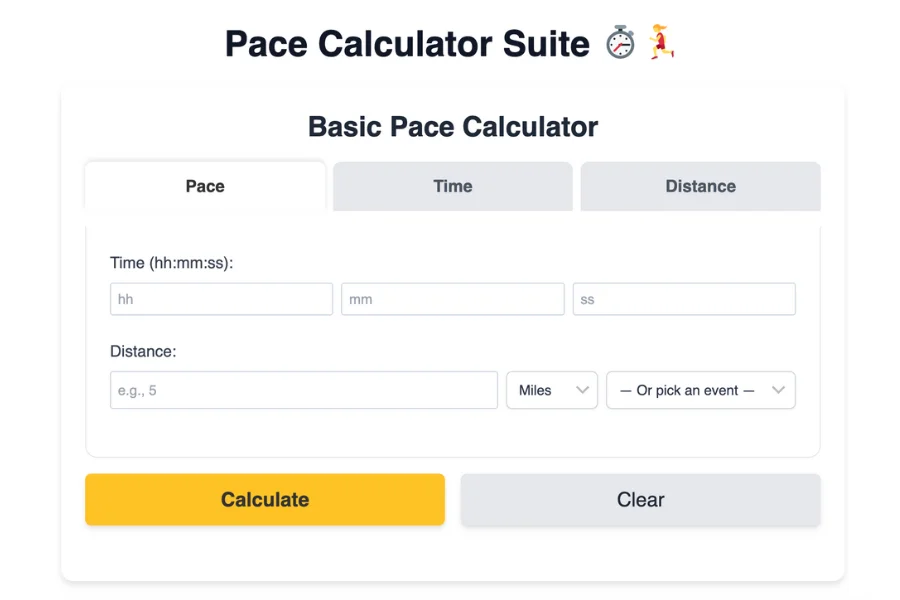
This is the core of the suite, allowing you to solve for pace, time, or distance.
Mode 1: Calculate Pace (Given Time and Distance) This mode is perfect for analyzing a completed run or planning a target pace.
- Select “Pace” Tab: Click on the “Pace” tab at the top of the Basic Pace Calculator section.
- Enter Time: Input your total activity time. Use the separate fields for hours (hh), minutes (mm), and seconds (ss). For example, if you ran for 50 minutes and 25 seconds, you would enter “00” for hours, “50” for minutes, and “25” for seconds.
- Enter Distance: Input the total distance you covered. Type the numerical value into the distance field. Then, select the appropriate unit from the adjacent dropdown: “Miles,” “Kilometers,” “Meters,” or “Feet.”
- Or Pick an Event: For common race distances, you can use the “Or pick an event” dropdown. Selecting an event like “5K,” “10K,” “Half Marathon,” or “Marathon” will automatically populate the distance field and unit for you. This is handy for a marathon time calculator or 5k time calculator.
- Calculate: Click the “Calculate” button. The result will display your pace in various units, such as “minutes and seconds per mile,” “seconds per kilometer,” “miles/hour,” and “kilometers/hour.” This gives you a comprehensive “average minute mile” breakdown.
Mode 2: Calculate Time (Given Pace and Distance) Use this mode to estimate how long a run will take you at a specific pace.
- Select “Time” Tab: Click on the “Time” tab.
- Enter Pace: Input your desired pace. Use the separate fields for minutes (mm) and seconds (ss) for your pace per unit. Then, select whether this pace is “per Mile” or “per Kilometer” from the dropdown. For example, if you want a “5 min per km marathon time,” enter 5 and 00 and select “per Kilometer.”
- Enter Distance: Input the total distance you plan to cover, similar to Mode 1. Select the appropriate unit (“Miles,” “Kilometers,” “Meters,” or “Feet”) or use the “Or pick an event” dropdown to auto-fill.
- Calculate: Click the “Calculate” button. The result will show your estimated total time in “hh:mm:ss” format. This is your ultimate run time calculator.
Mode 3: Calculate Distance (Given Time and Pace) This mode helps you determine how far you can go if you maintain a certain pace for a specific duration.
- Select “Distance” Tab: Click on the “Distance” tab.
- Enter Time: Input your total activity time in hours (hh), minutes (mm), and seconds (ss).
- Enter Pace: Input your desired pace in minutes (mm) and seconds (ss) per unit. Select whether it’s “per Mile” or “per Kilometer.”
- Calculate: Click the “Calculate” button. The result will show your estimated total distance covered in both miles and kilometers. This is your running distance calculator.
Multipoint Pace Calculator
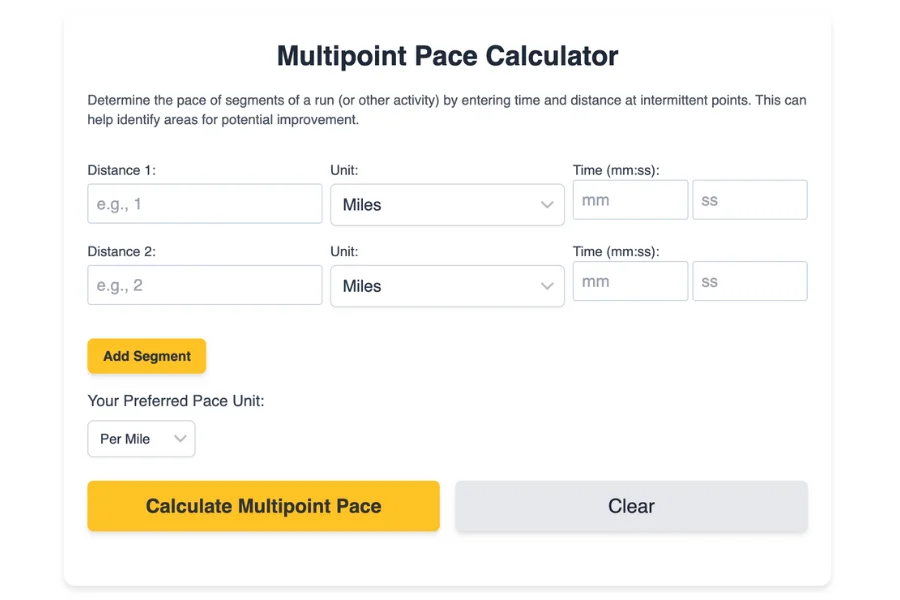
This advanced feature helps you analyze the pace of segments within a longer run, ideal for identifying pacing inconsistencies or areas for improvement.
- Locate Section: Scroll down to the “Multipoint Pace Calculator” section.
- Enter Segment Data: For each segment (initially two are provided), enter the “Distance” and select its “Unit” (Miles or Kilometers). Then, input the “Time” for that segment in minutes (mm) and seconds (ss).
- Add More Segments: Click the “Add Segment” button to add more rows if your run had more intermittent points.
- Select Preferred Pace Unit: Choose whether you want the results displayed “Per Mile” or “Per Kilometer.”
- Calculate: Click “Calculate Multipoint Pace.” The results will show the pace for each individual segment and your overall average pace for the entire activity. This provides a detailed “split calculator” for your runs.
Pace Converter
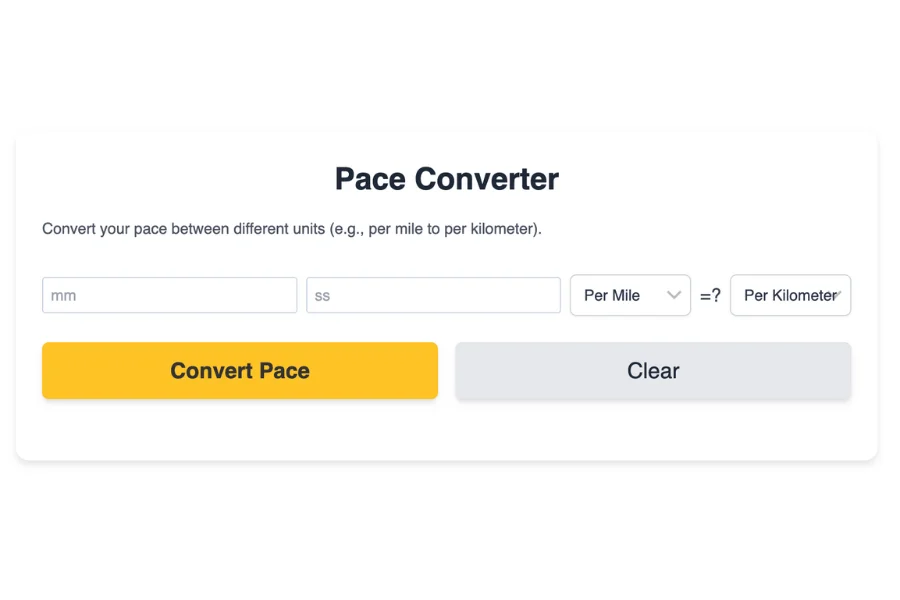
Quickly convert a pace from one unit to another.
- Locate Section: Scroll to the “Pace Converter” section.
- Enter Pace to Convert: Input the pace you want to convert in minutes (mm) and seconds (ss).
- Select “From” Unit: Choose whether this pace is “Per Mile” or “Per Kilometer.”
- Select “To” Unit: Choose the unit you want to convert to (“Per Kilometer” or “Per Mile”).
- Convert: Click “Convert Pace.” The converted pace will be displayed. This is your go-to pace converter for any “mile time to km” or “km pace to mile pace converter” needs.
Finish Time Calculator
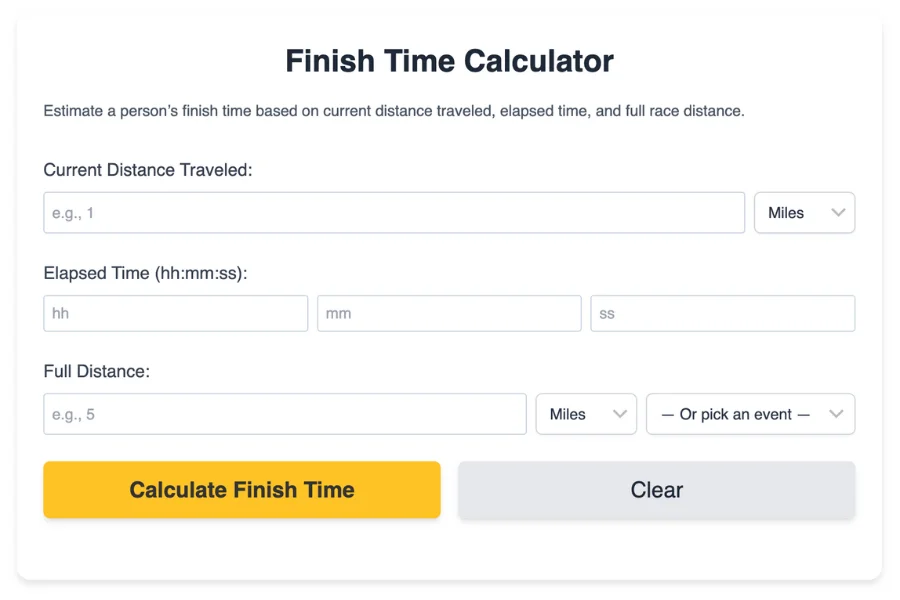
Estimate your projected finish time for a full race based on your performance over a partial distance.
- Locate Section: Scroll to the “Finish Time Calculator” section.
- Enter Current Distance Traveled: Input the distance you’ve covered so far and select its unit (Miles or Kilometers).
- Enter Elapsed Time: Input the time it took you to cover that current distance in hours (hh), minutes (mm), and seconds (ss).
- Enter Full Distance: Input the total distance of the race you are predicting. Select its unit (Miles or Kilometers) or use the “Or pick an event” dropdown to auto-fill common race distances.
- Calculate: Click “Calculate Finish Time.” The estimated total finish time for the full distance will be displayed. This is a valuable run predictor for race day.
After any calculation in any section, you can click the “Clear” button (or “Reset” for Multipoint/Converter/Finish Time) to reset all fields within that specific calculator and perform a new calculation.
Using heart rate and pace to train
Heart rate is measured by counting the number of times the heart contracts in a minute. Pace and heart rate are positively correlated; a faster pace corresponds to a faster heart rate. As a result, both are useful for improving performance, avoiding over-training, and tracking fitness progress.
Calculating heart rate zones and measuring heart rate:
There are many ways to measure heart rate, from using heart rate monitors to simply using a watch to check pulse at some peripheral point like the wrist or neck. A resting heart rate of 60 beats per minute and a maximum heart rate of 60 beats per minute are some of the more important heart rate measurements used when determining exercise levels.
In adults, the usual resting heart rate (RHR) is cited as being between 60 and 100 beats per minute (bpm), however some argue that normal RHRs actually fall between 50 and 90 bpm. When RHR is lower than 50 bpm, there is usually a more efficient heart, but if it is higher than 90 bpm, there may be underlying heart disease or condition.
Cardiac stress tests can accurately measure a person’s maximum heart rate (MHR) by periodically increasing exercise levels and measuring their heart function. The tests usually last between ten and twenty minutes, so they can be inconvenient. Other estimates for MHR have been made based on age, which is strongly correlated with heart rate, though little consensus has been reached on which formula should be used. MHR can be calculated using the following formula:
MHR = 220 – age
However, it does not have a standard deviation, and thus is not considered a good predictor of MHR by reputable health and fitness professionals, despite being the most commonly cited formula. Moreover, MHRs differ significantly between individuals, even within the same sport even among individuals with highly similar training and ages. A heart rate range of 60-70% of maximum heart rate is considered the ideal range for fat loss exercise. However, MHR determined by this formula is often used to prescribe exercise training heart rates, and can be helpful as a reference.
Features of Our Comprehensive Pace Calculator Suite ✨
Our Pace Calculator Suite is meticulously designed to be the most versatile and user-friendly tool for all your running, cycling, and endurance sport needs, offering a rich array of features:
- Three Core Calculation Modes: Seamlessly switch between calculating Pace, Time, or Distance based on the two variables you already know. This flexibility makes it a truly adaptable running calculator.
- Multiple Unit Options: Supports a wide range of distance units including Miles, Kilometers, Meters, and Feet, ensuring compatibility with various training plans and geographical preferences. Pace units can be selected as “per Mile” or “per Kilometer.” This handles everything from “10 minute mile to km” to “running pace calculator km.”
- Extensive Common Event Presets: Quickly populate distances for popular races with a single click, including Marathon, Half Marathon, 10K, 5K, 1K, 1 Mile, 5 Miles, 10 Miles, 800 meters, and 1500 meters. This simplifies race planning significantly.
- Intuitive Time Input: Separate input fields for hours, minutes, and seconds make time entry clear, precise, and user-friendly, avoiding ambiguous formats.
- Instant and Accurate Results: Provides immediate and precise calculations, allowing you to get answers quickly without delay.
- Multipoint Pace Analysis: A unique feature that allows you to input multiple segments of a run (distance and time for each) to analyze individual segment paces and overall average pace. This is perfect for detailed pace analysis and identifying pacing inconsistencies.
- Pace Converter: A dedicated tool for converting pace between “per Mile” and “per Kilometer,” essential for athletes who train in different unit systems or compare results across regions. This is a quick “pace conversion calc” at your fingertips.
- Finish Time Estimator: Predict your potential finish time for a race based on your current performance over a shorter distance, aiding in race strategy and goal setting.
- Responsive Design: Optimized for seamless use across different devices, from desktop computers to tablets and smartphones, ensuring accessibility wherever you train.
- Clear Error Handling: Guides users with helpful messages if inputs are invalid or missing, ensuring a smooth user experience.
Tips for Using Pace in Your Training 🏃♀️
Understanding and utilizing your pace is a powerful way to enhance your training and achieve your running goals. Here are some actionable tips:
- Vary Your Paces: Don’t fall into the trap of running every session at the same speed. Incorporate different paces for various workout types to target different physiological systems:
- Easy Pace: For recovery runs and building your aerobic base. You should be able to hold a conversation comfortably.
- Tempo Pace: A “comfortably hard” pace you can sustain for 20-40 minutes. This improves your lactate threshold, making you faster over longer distances.
- Interval Pace: Faster, shorter bursts of running with recovery periods. This improves your speed, power, and VO2 max.
- Race Pace: Practice running at the specific pace you aim to hold for your target race distance. This helps your body and mind get accustomed to the effort.
- Use a GPS Watch/App: Modern GPS watches and smartphone applications are invaluable tools. They can track your real-time pace, average pace, and total distance, making it easy to stay within your target zones during your runs.
- Practice Pacing: Especially for races, practice running at your target race pace during training. This helps your body and mind get accustomed to the effort required and prevents you from starting too fast or too slow on race day.
- Listen to Your Body: While pace calculators provide precise numbers, always pay attention to how you feel. Some days you might feel sluggish due to fatigue or stress, and it’s perfectly fine to adjust your pace accordingly. Don’t force numbers if your body isn’t cooperating.
- Factor in Terrain & Weather: Hills, strong winds, high heat, and humidity can all significantly affect your pace. Adjust your expectations and effort based on the environmental conditions. A “trail running pace calculator” would inherently account for varied terrain, but for road running, you need to make mental adjustments.
- Incorporate Cross-Training: Activities like cycling or swimming can build cardiovascular fitness without the impact of running, indirectly improving your running pace. An “elliptical distance calculator” can help track these cross-training efforts.
By effectively using a pace calculator and integrating pace-based training strategies, you can make your running more efficient, enjoyable, and ultimately, more rewarding.
Common Race Distances and Their Significance
Understanding common race distances and their typical paces can further enhance your training. Our calculator includes presets for many of these:
- 1K / 1 Mile (1.61 km): Shorter distances, often used for speed work or as a benchmark for raw speed. A “mile time to mph calculator” can give you your speed here.
- 5K (3.11 miles): A popular distance for beginners and experienced runners alike. Requires a good blend of speed and endurance. Many aim for a “5k in 30 minutes pace.”
- 10K (6.21 miles): A challenging but rewarding distance, pushing both aerobic and anaerobic systems. A “10k pace chart miles” can help visualize goals.
- Half Marathon (13.1 miles / 21.0975 km): A significant endurance test, requiring consistent pacing and stamina. Many aim for a “1 hour 50 minute half marathon pace” or faster.
- Marathon (26.2 miles / 42.195 km): The ultimate endurance challenge, demanding meticulous pacing and mental fortitude. A “marathon pace chart km” is crucial for this distance.
Each distance requires a slightly different pacing strategy, and our pace calculator helps you prepare for any of them.
Conclusion: Empowering Your Endurance Journey! 🎯
The Pace Calculator Suite is an indispensable tool for anyone engaged in running, cycling, or other endurance activities. It moves beyond simple tracking, providing precise calculations that empower you to plan, execute, and analyze your workouts with scientific accuracy. By offering multiple calculation modes, comprehensive unit options, and specialized tools like the Multipoint Pace Calculator, Pace Converter, and Finish Time Estimator, it stands as a superior solution for all your pacing needs.
Whether you’re striving for a new personal record, training for your first race, or simply aiming for consistent fitness, understanding and utilizing your pace is a game-changer. Our pace calculator helps you answer questions like “how fast do i need to run for a 10 minute mile,” “how fast is a 14 minute mile,” or “what speed is a 8 minute mile.” It provides the clarity and quantifiable targets you need to stay motivated and achieve your goals. Embrace the power of precise pacing, and take control of your endurance journey today!
